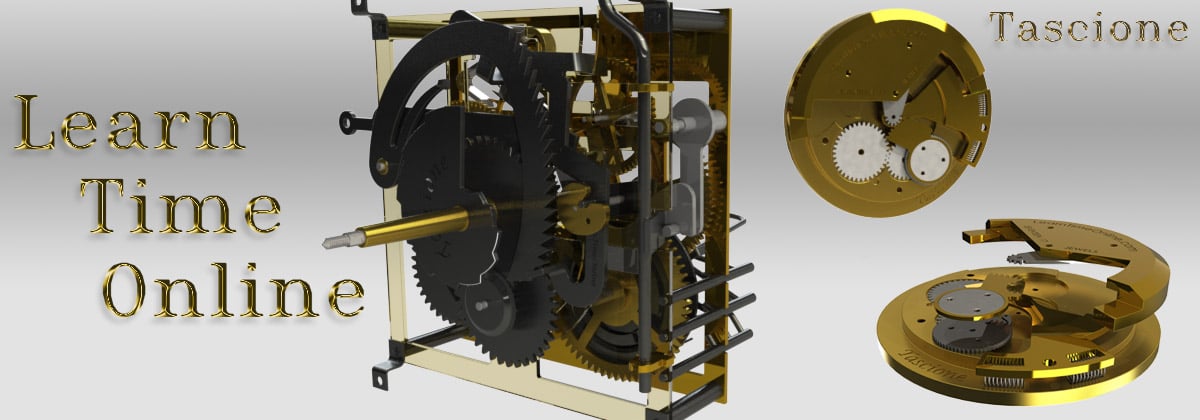Home › Forums › General Discussion Forum › Crisp and sharp pics.
- This topic is empty.
-
AuthorPosts
-
January 11, 2014 at 9:55 am #54997
Here you can see the it shows you the original image ( at 8×8) shown at 100% size and that the file size is 2.03 mega bytes, very big for the net.
 January 11, 2014 at 9:59 am #54998
January 11, 2014 at 9:59 am #54998The other view, the right side, shows us our outcome..
We have retained the 8×8 physical size but our memory size has been drastically reduced to a usable file for the net..
We have 49Kb
 January 11, 2014 at 10:03 am #54999
January 11, 2014 at 10:03 am #54999This is acheived basically automatically by selecting the options to the far right..
Here I have chosen to save it in the standard JPEG format at a medium level, which gave us the 49Kb size.
You also have the options….
Large
Medium
SmallWhich speak for themselves..
 January 11, 2014 at 10:12 am #55000
January 11, 2014 at 10:12 am #55000As I mentioned earlier, another nice feature of PSE is that in the Save For Web option, it allows you, BEFORE you commit to saving, to preview your WEB IMAGE in your browser, I use firefox so this is my option..
 January 11, 2014 at 10:20 am #55001
January 11, 2014 at 10:20 am #55001This is a handy feature because it shows you how your image will look once you post it on the web page. You can see if it will be too large or too tiny, it allows you to go back and resize it. This image is too large for the forum where we only have a limited viewing area.
First, we want to FULLY see the whole image in our field of vision, and then we can zoom in on specific points of interest as in the seconds dial in the earlier example…
This image is shown in firefox at 10×10, so I would cut it down to 7×7 more or less.
 January 11, 2014 at 10:24 am #55002
January 11, 2014 at 10:24 am #55002Here is the image cut down from 10×10 to 7×7, I think 😆
Now the subject is viewable without having to scroll.
 January 11, 2014 at 10:35 am #55003
January 11, 2014 at 10:35 am #55003Again, I hope this little tutorial helps to make your photo taking/editing more fun. This is the reverse of the watch, taking shots of highly reflective objects is another fun thing. There is capturing the detail, then there is having all aspects correct. We’ve all WOWED at those pics of movements that are brightly lit to show off the demaskeening, I love that

But this shot.. And please remember that all these are done with a MOBILE camera, is a simple, well lit shot that shows some detail and almost the true color of the parts, with out reflection..
If you practice on your mobile phone and master the four basic techniques, then you should have no problem when you move up to the more sophisticated DSLR models.
Even if you feel your phone is not capable of good shots, it is, you just have to find its sweet spot..Have a nice weekend
 January 11, 2014 at 10:48 am #55004
January 11, 2014 at 10:48 am #55004Almost forgot, here’s our close up that is cropped from the large image.. So yes Martha, we can take good shots with our phones

 January 11, 2014 at 10:15 pm #55005
January 11, 2014 at 10:15 pm #55005Chris,
Thank you for taking out the time to show this. It is going to be extremely helpful.
davidJanuary 12, 2014 at 8:05 am #55006What an Awesome tutorial Chris!
I really appreciate the amount of effort you’ve put into this for all of us. I’m going to try some of your tips tomorrow on some photos that I’ve been putting off due to ‘glare’ problems in my last attempt.
This tutorial should answer many questions we’ve all had up here over the past few years!Thanks Chris!!
BobJanuary 12, 2014 at 8:59 am #55007Hey Chris, I see you really went to great lengths to accommodate not just me but everyone on this site. I am very grateful for both your time and concern. Now I have to go through my computer and see if this program is installed within it. If so I surly will use every step that you have illustrated. Hey man you are a great friend and a sharp fella. Glad we crossed paths. you have a great day while I sit here and play…..
 This kind of toot ledge is part of what I mean when I say, “Leave no man behind…..!” Darn good example bro….. Ed.
This kind of toot ledge is part of what I mean when I say, “Leave no man behind…..!” Darn good example bro….. Ed.  AIRBORNE. ❗January 12, 2014 at 9:02 am #55008
AIRBORNE. ❗January 12, 2014 at 9:02 am #55008@ewinrow wrote:
Hey Chris, I see you really went to great lengths to accommodate not just me but everyone on this site. I am very grateful for both your time and concern. Now I have to go through my computer and see if this program is installed within it. If so I surly will use every step that you have illustrated. Hey man you are a great friend and a sharp fella. Glad we crossed paths. you have a great day while I sit here and play…..
 This kind of toot ledge is part of what I mean when I say, “Leave no man behind…..!” Darn good example bro….. Ed.
This kind of toot ledge is part of what I mean when I say, “Leave no man behind…..!” Darn good example bro….. Ed.  AIRBORNE. ❗
AIRBORNE. ❗P.S., sorry it took so long for a reply from me. Got a family matter that I’m dealing with now. Always something right? 😈
January 12, 2014 at 2:16 pm #55009You’re welcome gents, thanks for your nice words

I’ll be looking forward to seeing your great shots in the future and even though I am not affiliated with Adobe in any way
 I certainly recommend purchasing photoshop elements. As collectors, we spend hundreds of $$ (i’m using the low amount) on watches, parts, tools etc so it’s always a good idea to have good detailed photos of all your gear, and to put a copy on a USB stick and hide it somewhere safe, for insurance purposes. PSE allows you, in the new version, to create albums, very easily, then you can simply click a button and store them on the cloud, or any device, for access any time, anywhere.
I certainly recommend purchasing photoshop elements. As collectors, we spend hundreds of $$ (i’m using the low amount) on watches, parts, tools etc so it’s always a good idea to have good detailed photos of all your gear, and to put a copy on a USB stick and hide it somewhere safe, for insurance purposes. PSE allows you, in the new version, to create albums, very easily, then you can simply click a button and store them on the cloud, or any device, for access any time, anywhere.As a matter of interest and importance to collectors,
a medal collecting colleague had his house broken into a few years back, they took everything, cut the alarm, cut open his antique 1880s safe, a real professional job, he must have had over a million dollars of very rare items stolen that he’d been collecting for 45 yrs, even the things his dad brought back from WW2, his insurance company only paid for the items that he had photographic proof of, so he had to bitterly swallow the loss. Thank goodness that he started to take photos and catalog some of his collection about two years prior to the incident.
The good news is that if the perpetrators ever try to sell these items, the collecting communities world wide have been alerted, so as soon as one pops up, someone will know. This is another good reason to have pics of your items, if something does happen, forums/communities like this one, NAWCC etc, can be alerted.. Just another plus to having good photos 😆Chris
January 13, 2014 at 1:45 pm #55010@Chris Mabbott wrote:
You’re welcome gents, thanks for your nice words

I’ll be looking forward to seeing your great shots in the future and even though I am not affiliated with Adobe in any way
 I certainly recommend purchasing photoshop elements. As collectors, we spend hundreds of $$ (i’m using the low amount) on watches, parts, tools etc so it’s always a good idea to have good detailed photos of all your gear, and to put a copy on a USB stick and hide it somewhere safe, for insurance purposes. PSE allows you, in the new version, to create albums, very easily, then you can simply click a button and store them on the cloud, or any device, for access any time, anywhere.
I certainly recommend purchasing photoshop elements. As collectors, we spend hundreds of $$ (i’m using the low amount) on watches, parts, tools etc so it’s always a good idea to have good detailed photos of all your gear, and to put a copy on a USB stick and hide it somewhere safe, for insurance purposes. PSE allows you, in the new version, to create albums, very easily, then you can simply click a button and store them on the cloud, or any device, for access any time, anywhere.As a matter of interest and importance to collectors,
a medal collecting colleague had his house broken into a few years back, they took everything, cut the alarm, cut open his antique 1880s safe, a real professional job, he must have had over a million dollars of very rare items stolen that he’d been collecting for 45 yrs, even the things his dad brought back from WW2, his insurance company only paid for the items that he had photographic proof of, so he had to bitterly swallow the loss. Thank goodness that he started to take photos and catalog some of his collection about two years prior to the incident.
The good news is that if the perpetrators ever try to sell these items, the collecting communities world wide have been alerted, so as soon as one pops up, someone will know. This is another good reason to have pics of your items, if something does happen, forums/communities like this one, NAWCC etc, can be alerted.. Just another plus to having good photos 😆Chris
Hey Chris, how do these look?


 January 13, 2014 at 1:52 pm #55011
January 13, 2014 at 1:52 pm #55011Hey Chris after review of these, there pretty clear but I think I missed a step. On my end they take-up the whole screen when I scroll down to view them. I didn’t find the program in my computer so now I have to look for other avenues to go down to adjust the size. Surly will get better in time. Thanks Ed.
-
AuthorPosts
- You must be logged in to reply to this topic.