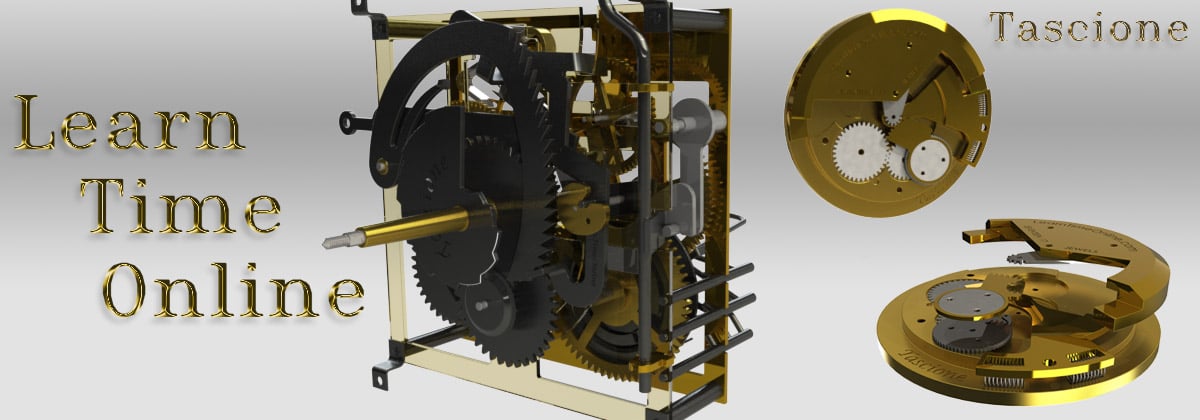Home › Forums › General Discussion Forum › Crisp and sharp pics.
- This topic is empty.
-
AuthorPosts
-
January 6, 2014 at 11:10 am #54967
Chris:
I’ve had issues photographing watches with the needed detail.
This is really great!
Thanks,
TomJanuary 6, 2014 at 11:25 am #54968I hope it helps Tom, You’re not alone, probably 65% of collectors have the same issues, but many have learned through practice/technique and now take very fine photos.
My post above was to illustrate that you don’t need a fantastic professional DSLR camera to take acceptable photos, but even if a person did invest thousands, the same rules apply.
Looking forward to seeing your shots..
Chris
January 6, 2014 at 12:01 pm #54969@Chris Mabbott wrote:
Hi Ed,
You are absolutely correct, it isn’t easy, but it isn’t impossible either, the good news LOL
To answer your question, I haven’t seen any previous shots that you have taken so I have no way to measure improvement, but judging by the ones you’ve posted, It seems you have a focus and/or stability issue, your lighting angle looks ok.
I’ll ask you a few questions… What type of camera are you using? Does it have the screen on the back or an eye piece view finder or both?
The worst thing to use is the video screen to take pics, if you have both screen and view finder, switch to the latter.Did you use any stabilization when you took these pics, did you use two hands or one, were you standing with elbows resting on something?
Did you take these inside? Usually when they are a little grainy, it’s due to poor light. Are you able to go outside and take a few shots, if it’s not -40 where you are LOL
The main thing, don’t get disheartened, a bit of practice only improves. Keep in mind that you are learning to photograph one of the most difficult subjects….. A small, close-up, reflective surface. Macro photography is challenging anyway, but add metallic objects and it changes to hard, but once you get it, it’s more fun. The good news is, the subject is stationary and not moving 😆
Chris
Save these shots and we’ll have a guideline to measure your improvement, we’ll have you up and running toute suite

Hey there Chris, No stabilization just standing and or bending over objects, out side and on a sunny day, I am more so satisfied with these shots out of all others that I have taken. I think I am on my way now and will post more as my techniques and style broadens more and more. I used my camera phone for these along with my optic and other sources of magnification. Next time I will use my Anti-shake and Outdoor visibility mode and auto focus. Didn’t think to set those up. curiosity made me a little impatient. I’ll keep them coming as I get better.

 January 6, 2014 at 12:08 pm #54970
January 6, 2014 at 12:08 pm #54970What type of mobile are you using?
Here’s a trick I learned… More often than not, we tend to get too close to our subject. A mobile, and really any camera that isn’t equipped with a macro lens, has a minimum focal limit of around 4-7 inches and that might be pushing its limit.
What you can try, either on your mobile or camera, is to go into settings and select the largest file size. Once you have done this, you’ll possibly have a 35X46 inch photo 😆
But this is good, why? Because we can keep a little distance between ourselves and the subject, or at least the minimum focal distance + 2 inches.This is where good photo editing software comes in, I have always used photoshop elements, because it is simply great for editing IMHO
So now you have taken your photo, you’ve maintained the minimum focal distance + a little more. You open you pic in photoshop and what you see is your image, small sized, surrounded by whatever it is in the back ground. You simply crop out the unwanted and now your image zooms in closer and larger..
I’ll illustrate this later..
Chris
January 6, 2014 at 12:24 pm #54971This thread has actually inspired me to go through my files, and although I have no wish to turn this into a medal collecting display, the majority of the 1000”s of photos I take are of medals. So moderators please let me know if this is out of order.
Anyway, I made the mistake of trying to have a nice shiny background for my images, which was wrong as I’ll attempt to illustrate visually..
Years ago I was using two of those blue glass blocks that you use in construction.. BAD MISTAKE.. as you can see in this shot, which is a few years old, the blue was reflecting back into the image, as the cross has a blue tinge.
Because the block is transparent, the lens was attempting to also focus on the background, so I had a hell of a time getting the object in focus, a lot of messing around. That camera, which I still use, is a Sony 6mp DSLR semi auto.
January 6, 2014 at 12:27 pm #54972I had to set it at an angle to illuminate the black core, but then I had too much light on the silver frames 👿
January 6, 2014 at 12:32 pm #54973Fortunately, most of the silver frames have a dark patina, so not so shiny.
This is when I started to use a black background, but I wasn’t too happy with it. I had the subject too close to the black, so no depth in the shot.
This medal is the one awarded to soldiers who served on the Russian front, they called it the frozen meat medal 😆
Disclaimer: I do not condone national socialism, any practices of the third reich nor Imperialism. The items shown are of purely historical significance and value and are intended to further the collecting communities knowledge of military regalia. I post these items from my personal collection as examples for the improvement of close up detailed photographic techniques, for those who may find it of help.
January 6, 2014 at 12:36 pm #54974I started to experiment with different colored cloth, non reflective, backgrounds, but some colors changed the appearance of an object, as can be seen in this WW2 Iron cross 1st class.
On the bright red cloth, the frames turned out yellow, and although it doesn’t look bad, it isn’t true to color.January 6, 2014 at 12:38 pm #54975Here is the same cross, same settings, about ten minutes later, except I changed to a dark red cloth. This proved to be more true to color, about 90% true..
January 6, 2014 at 12:42 pm #54976Still not perfect though 🙄
On this shot I was experimenting with depth, but the lighting was too dark, but the depth is good and I could lighten it a little with photoshop, still, we are striving for true life LOL
I moved the object more towards me and move the tripod back a little..
January 6, 2014 at 12:56 pm #54977Here I am using the macro function, same background color, the sun is overhead and behind me. I decided to get a little artsy and use a medal award box instead of a plastic stand 😆
I have the camera on a single leg stand which allows me to tilt forward, yet still be steady, it shows on the detail of this photo I feel.
This is a 2nd class IC by the same maker as the three above, Boerger.
January 6, 2014 at 1:07 pm #54978Here I went to black cloth again, not sure why, I was probably just playing 😆
But the black does give a dramatic effect when the sun is directly above, yet I am in the shade, if that makes sense..
You can see how the light is cast down on these images which casts shadows on the details, everything stands out. I wasn’t using the macro and I should mention that I NEVER use the cameras AUTO function. You can learn basic settings very quickly.
For our purposes, Collectors, the settings don’t change that much for any given object, so take time to learn the basics and always focus manually..
Here we have two Infantry assault badges that were awarded for participating in 2 or more attacks on foot. The Iron cross 1st class is made by Godet who was appointed medal producer to the kaiser in the early 1800’s, so one of the oldest producers of the iron cross
Disclaimer: I do not condone national socialism, any practices of the third reich nor Imperialism. The items shown are of purely historical significance and value and are intended to further the collecting communities knowledge of military regalia. I post these items from my personal collection as examples for the improvement of close up detailed photographic techniques, for those who may find it of help.
January 11, 2014 at 7:51 am #54979OK, as promised, I have had a little time today to finally take a few watch photos, it was actually a perfect day, bright but cloudy, if that makes sense 😆
This is going to be about MOBILE PHONE CAMERAS, and I am NOT saying that these little devices are better than a proper DSLR digital camera setup, what I am trying to demonstrate is that you CAN take nice, crisp, clear photos by simply taking your time AND by wearing your glasses if needed while shooting, something I also found out the hard way 😆
I finished this 1904 Hampden General Stark model, 16s – 17j – lever set, about a month ago, so I wanted these pics for my files.
I had intended using my DSLR camera on the tripod, but I ran out of batteries 🙄 So I decided to use my iPod 5 which has a nice 5 mega pix hi definition lens.
I am using the highest file setting which takes about a 27 x 34 inch photo at 2.75 megabytes, so this file is WAAAY too large for what we would need. But as stated earlier, it is easier to shrink down a large photo, than it is to enlarge a small one. Plus you DO NOT loose quality when you shrink down.I set the watch up outside on a waist high bench, I have one of those little plastic display stands, so it is vertical, with a slight angle. I placed a piece of black cloth for the background.
I try to rest my elbows on the bench top, we need to be very steady, obviously. So with the amount of space that my arms takes up, I roughly calculated about 5-7 inches of distance between the camera and the target.
I took about 12 shots altogether, hoping 3 would be good enough., 4 of the face, 5 of the movement and the rest trying to take a macro shot of a jewel, playing.I’ll start from when I plugged the pod into the computer and I’ll do a step by step process, and please remember that this is the basics for anyone who is not familiar with the process.
Also, please forgive the photos I took of the PC screen, again, I just used the pod camera, and NO camera can take good photos from a screen. I should have used a screen capture program but laziness took over LOL
 January 11, 2014 at 7:55 am #54980
January 11, 2014 at 7:55 am #54980Here is the pods internal storage, you just have to keep clicking through..
 January 11, 2014 at 7:58 am #54981
January 11, 2014 at 7:58 am #54981The file folder… Keep clicking through..

-
AuthorPosts
- You must be logged in to reply to this topic.