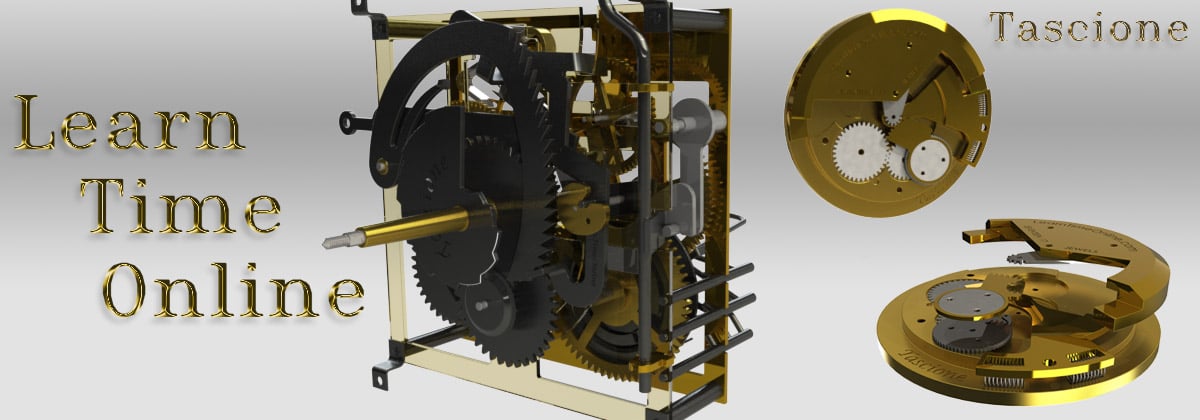Home › Forums › General Discussion Forum › Posting pictures:
- This topic is empty.
-
AuthorPosts
-
October 12, 2014 at 7:06 pm #49260
Hey everyone!
I finally got my avatar picture up!
My question now is how do I post pictures?
As soon as I get this down I can post pictures along with my questions.Thank you so much everyone! Richard
October 12, 2014 at 7:16 pm #59788Richard when you go to make a new post after you have typed all of your questions or comments scroll down just below the window you posted in an you will see two tabs. One says Options and the other say Upload Attachment. Click on choose a file of a picture you saved to your computer. Then click add the file. It will add the picture to your post.
October 12, 2014 at 7:24 pm #59789Thanks Bernie!
I feel numb now, because it was right there in front of me.
Thanks, Richard.October 13, 2014 at 7:12 am #59790Richard you may want to acquire an image editing program, Bernie refers to a good free one in a recent thread. You need to size the photos to a viewable size and reduce the megabyte size.
I find that a 9×8 or something around that size works best without having to scroll.
If you search the forum there are some old threads dealing with the technique..Hope this helps
October 13, 2014 at 5:10 pm #59791Sorry Chris, didn’t see your post prior to this.
You mentioned that you’d post something like 9 x 8, but the editing software that I have doesn’t offer that kind of parameter – but it does have a percentag size. Mine worked out to the right size, as in the watch dial I just posted, at about 30 x 30 percent. I think if I put it somewhere between 25-30, that would take away the scrolling menu on the right and bottom, so maybe I’ll tinker around a bit.
Hi Richard! Tim here, along with my brother Joe Cotter. We’re both new to the forum, but Joe is far more experienced than I am. We’re having a hell of a time over here! Welcome aboard…or, maybe YOU should be saying that to ME!!!
Best,
Tim Cotter
October 13, 2014 at 5:25 pm #59792I use Irfanview. http://www.irfanview.com/ It is free and I resize my photo’s to either 640 X 480 or 800 X 600. This makes them viewable without having to scroll back and forth.
-
AuthorPosts
- You must be logged in to reply to this topic.