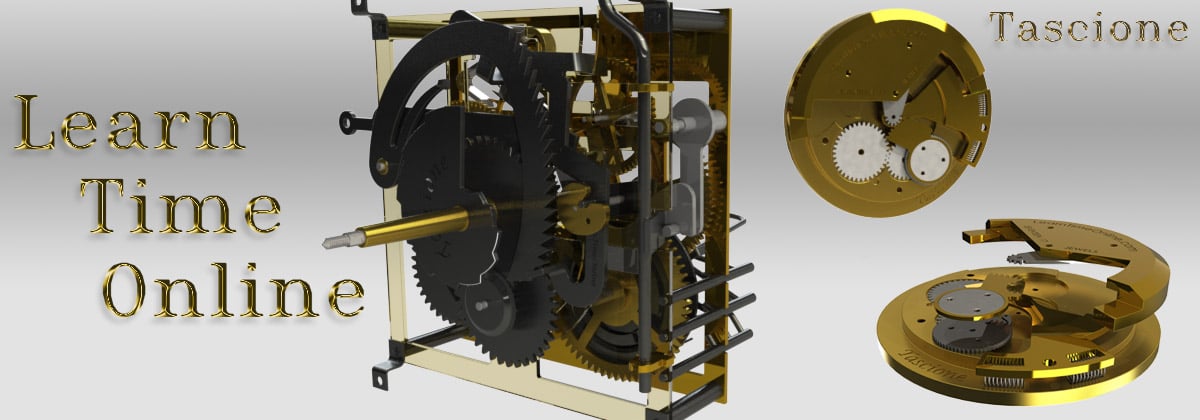Home › Forums › General Discussion Forum › PC Upgrade To SSD
- This topic is empty.
-
AuthorPosts
-
March 15, 2015 at 3:14 pm #49510
I’ve just got my main PC back from repair last week and I’ve decided that I’m going to upgrade the hard drive to an SSD..Solid State Drive. I also have my older 6 yr Dell M90 that I use in my work space for playing music, web info and photo documentation etc.. So I figured I’ll breathe a new life into that one as well..
Just a bit of info about the two types for those of you who may have been considering the change..
A standard hard drive is basically like a CD, it has an optical arm that moves across the surface of the disk/s in order to read the info stored on it.. So it spins at a very high speed, usually 7200 rpm. It also creates heat, vibration and noise. Sometimes the small bearing sieze and then it’s kaput, and you’ve lost all your info..
If you have a large drive HDD, the time it takes to read the information can be slowed drastically.The newer solid state drives SSD contain no moving parts, so they create no, or little heat, vibration etc. They contain a flash type memory, so the rate at which they read, find and execute information is extremely fast.
My old Dell Precision M90 that is 6 yrs old, is still a great machine for what I use it for. It has a high resolution monitor and stills runs well, but slowly after using my newer model.
I’ve just installed the new SSD drive, which is basically 4 screws and a SATA connector cable. I also installed a new copy of Windows 7 and I doubled the RAM memory to its max of 4 gigs..
When I started it up into windows, the boot time was about 20 seconds, the old drive took around 5 minutes to fully boot and load all the system files..I’m mentioning this because if there are those of you who have an older pc, but you don’t want to fork out the cash for a new one, this is a pretty good, and fairly cheap upgrade that can give you a few more years of use from your old box..
If you are unsure of what type you need, there is a good company called CRUCIAL they have a small system scanner program that scans you PC and determines the correct upgrade for your rig.
They are based in the UK & EU but I think they’re also present in North America.
The company has reasonable prices, good service, tutorials on their web site, and their memory/Drives are good quality..March 15, 2015 at 6:17 pm #62169Ok Chris going to ask a couple questions…. do either of those Mother support SATA6? What size of SSD did you get? Right now the best SSD performance wish is the Samsung 840 and 870 (I think), the up and down speeds are the best, they are priced about the same as the other SSDs.
SSD’s are great, cost is about $1 (US) = 2 gig of storage, down from the opposite this time last year, if you subscribe to New Egg newsletter, you can pick up some even better deals.
For a system to be able to use a SSD, your motherboard (mainboard if you like) needs to support SATA (most of boards made in the last 10 years support SATA), but to take full advantage of your SSD, you need a motherboard that supports SATA6, this will greatly improve the load times of everything from OS, to software, to games. SATA6 supports a wider bandwidth the SATA3 (the standard SATA). Do not get me wrong, a SSD on SATA3 is markedly faster then a standard 7200 HD, but 2 to 3 times slower then a SATA6 port.
Do NOT EVER do a defrag on your SSD, it will ruin it, and there really is no reason, defrag was to combine fragmented files and software that might be spread across the disc platters so the read arm had to jump all around to pick up the fragmented bits and the program would load faster and more efficiently, with a SSD, there is no need as the memory is all stored electronically and there is no to arm to search for bits and pieces of the file to load.
Being a hard core gamer, I have always built a new system ever 2 years, to keep up with the newest and greats games, and to be honest, if you pay big dollars for a top of the line system, within 3-6 months, it is outdated.. LOL.
March 15, 2015 at 6:20 pm #62170Opps forgot the most important thing, if you have never worked on a PC before, the first step is to ALWAYS touch the case first, even if you have been working on it for 10 mins and turned away to pick up something. This grounds you to the case, to prevent a static shock from your body to any part of the PC. The case is the default ground, just a little static shock has cost some big time when they have to replace a processor or video card..
-
AuthorPosts
- You must be logged in to reply to this topic.