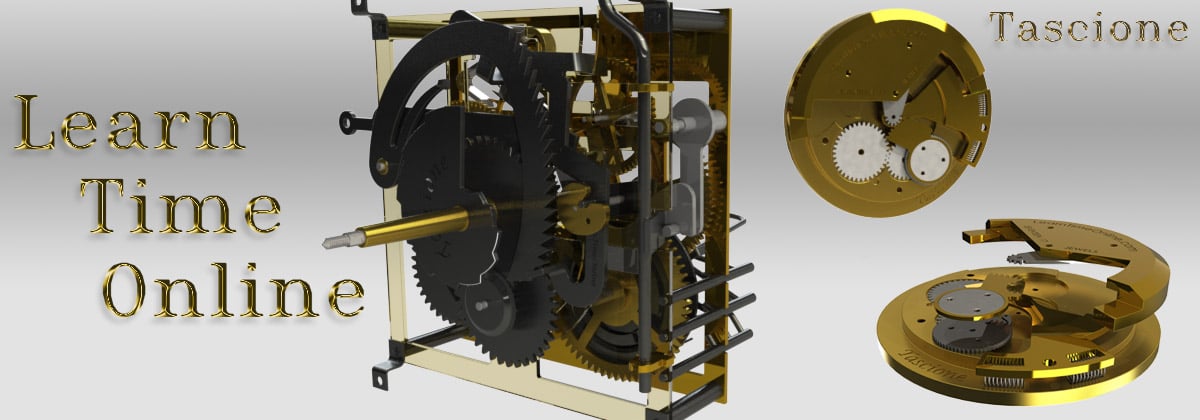Home › Forums › General Discussion Forum › Orient King Diver automatic wrist watch crown issue.
- This topic is empty.
-
AuthorPosts
-
October 3, 2011 at 12:50 pm #48096
Hello all!
I am new to working on watches and have thoroughly enjoyed the online course.
I have an Orient King Diver automatic wrist watch that was stopped and a friend asked me to look at it and see if there was anything I could do. Being a newbie, I told him I would look it over and refer him to someone else if it wasn’t a simple fix.
I removed the back of the case and noted that the balance was not moving. However, when you adjusted the time, the minute hand would move with the second hand for a few seconds and then stop.
I removed the movement from the case by first pressing the small ‘button’ that released the crown. After a careful look under the magnifying glass, I realized that the raised number indicators were impeding the movement of the hands, thus stopping the watch. I removed the hands and replaced them and ‘viola’, the watch started working. Yea!
When I re-installed the movement into the case, and re-inserted the crown, the watch remains in set mode with the crown either pushed in or pulled out. The crown doesn’t push in and disconnect from the set position.
It appears that one of the levers did not re-seat itself onto the crown stem and is staying engaged at all times. Is there any way to adjust this without tearing down the entire movement? I really don’t feel that I have that level of competence yet. I don’t want to refer him to another watch maker just to re-insert the crown stem if it’s something I’m just missing.
I’ve watched the stem & crown videos again, but those adjustments are for pocket watches that have a way to raise or lower the sleeve. This wrist watch doesn’t appear to have that adjustment.
Thank you for your time,
JimmyOctober 3, 2011 at 6:07 pm #50817Welcome to the forum Jimmy and congratulations on diagnosing and fixing the hand problem.
Not knowing or seeing what movement is in the watch makes it a bit difficult to determine what’s happening. If the stem is correctly installed then I think you’re right about having a lever problem. It’s possible that you may have pushed the set lever detent too hard and caused the clutch lever spring to jump up on top of the clutch lever or over to the other side (again I’m not at all sure of the design) which may now be preventing the clutch from returning after putting the watch in the setting position. If something like this is the case then I think the dial would need to be remove to determine what’s going on and to make the repair.A couple of questions for you:
Is this a newer watch or possibly from the 1970s?
Does it have a calendar mechanism and if so is there a separate crown for the date adjustment?If it’s their popular cal 469 (really good movement) then I may have one here with me that I can pull apart and check out. Worth a try.
Enjoy Jimmy and again welcome!
BobOctober 4, 2011 at 8:27 am #50818Thanks for the quick response!
I have not been able to determine which movement is in the watch, their (Orient’s) website shows all of the watches having a 2 letter code to start their models, however, this one does not.
Here’s what I know from my friend: It’s not a new watch, he bought it many years ago. It may be from the 70’s. On the back of the case is the number ***0104904E (Yes, it includes the stars, not sure if they are part of the model or not.) The case says: 40M Water Proff: Stainless Steel: Antishock around the center logo with AAA King-Diver.
I am attaching 2 pictures, one of the face and one of the back of the movement. I hope this helps. If indeed the lever has been pushed aside, I was trying to determine how to remove the face. It appears to have two posts that fit into holes and are held in place by two set screws that are perpindicular to the posts, parallel to the face itself. Does this appear to be correct, to you? I can upload another photo if it would help you.
The watch does have a calendar, however, it is changed by a push-button that activates a lever, you can just see the lever in the top part of the photo of the back of the movement. I don’t think it is impeding the stem.
Thank you very much for all your help!!
Jimmy

-
This reply was modified 2 years ago by
Tamas Richard.
October 4, 2011 at 11:54 am #50819Hi Jimmy,
Thanks for the pics. They tell me what I need to know now.
Sorry, yes you are correct…it would be a button and not a crown. The reason I asked is that would help me to determine what movement you had. Orient later came out with a time and day date setting that could all be accomplished with one crown. The cal 469 and others had the separate quick set day “button”. Your picture says it all though. The movement is the earlier cal 1942 which I believe was the predecessor of the cal 469. Also I think it was based on the Seiko 6000 series whereas the cal 469 was based on Seiko’s 7000 series. Both are great durable movements. You are correct about the screws securing the dial. After loosening the screws enough to remove the dial it’s a good idea to turn them back in a few turns so they don’t work their way out and play hide and seek with you. Not having worked with these or Seiko movements in the past I would advise against going too far with its dis assembly. After removing the dial you won’t really be able to see much as the calendar mechanism will obscure most of your view of the setting assembly. You’ll be able to see a little but not everything without removing part of the calendar mechanism. These calendar mechs. can be a little difficult to work with at first and some practice with your own movements would be highly advised! They are simple mechanisms but there are some tiny springs that can go flying into outer space if you are not familiar with them. So if you do need to go further and don’t have anything to practice on then my advise would be to pass the job on to someone that knows Seiko’s and not risk damage to your friends watch.
There are a few more things that you can check though. It’s possible that the stem isn’t installed correctly. If you haven’t already, try inserting the stem again…just in case. When you remove the stem check under the crown and make sure there isn’t dirt build up under the crown and in the crown gasket groove. This can keep the crown from seating all the way down on the tube lessening it’s intended travel which may prevent the watch from moving out of the setting position. This is a common problem with waterproof crowns. If that doesn’t do the trick then try removing the movement from the case again and then test the setting mechanism. This will remove the case tube and case from the testing phase and will tell you if there is a problem between the case tube or case itself and the movement. If it works well out of the case then you can easily find the cause of your problem. Casing a movement can be tricky too. It’s possible that the movement isn’t tight or is tilted or twisted a little in the case. If the movement is able to move or shift even the slightest bit in the case it’s very possible you won’t be able to disengage it from of setting mode.Please let us know what you find out Jimmy,
BobOctober 4, 2011 at 3:36 pm #50820Thanks for the information, it was very helpful.
I did remove the face, and promptly decided that was as far as I needed to go from that end. I put the face back on!

The movement is out of the case, so there was no issue with the crown gasket tube. I did notice that when I looked in the side where the stem goes, one of the levers was higher than the rest, so I pushed it back and it fell into place. I re-installed the stem and it fit!!! I put the hands back on to check and the stem worked correctly!! I was able to set the time and push the crown/stem back in and they no longer moved. Yippee!!
I have since re-installed the movement in the case and closed it up. I have the time set to see if it’s keeping time overnight.
Thank you very much for the help, I really appreciate it.
Jimmy
-
This reply was modified 2 years ago by
-
AuthorPosts
- You must be logged in to reply to this topic.