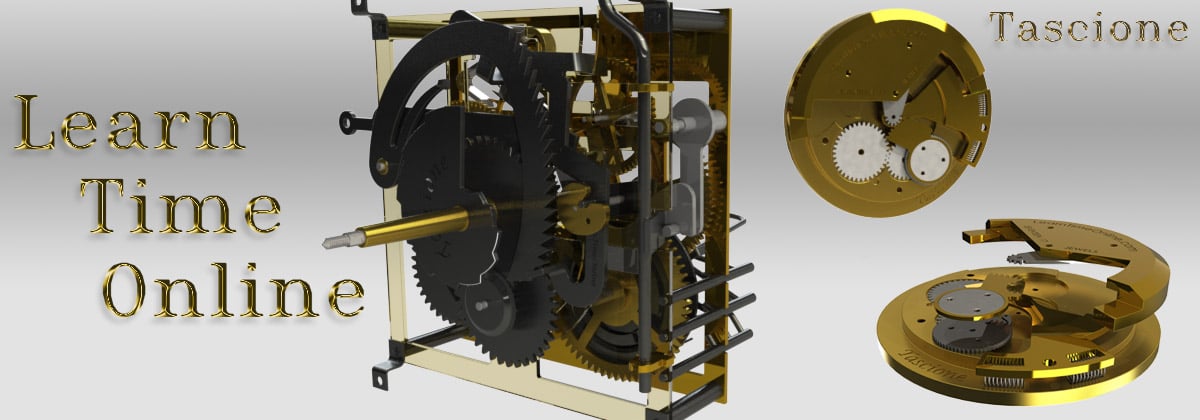Home › Forums › General Discussion Forum › Omega 601 caliber beat adjustment
- This topic is empty.
-
AuthorPosts
-
October 2, 2015 at 8:33 am #49683
This is my first time working on an Omega 601 caliber and I’m not sure how to adjust the beat. Someone i was talking to said there is an adjustable stud bridge and to just move that but im not sure exactly what that means. Thanks everyone
October 2, 2015 at 1:57 pm #63335Hi Chaplin,
If the 601 has an adjustable hairspring stud carrier this means that you can adjust the beat by sliding the entire carrier assembly forward or backward without having to remove the balance from the movement. If you take a look at where the hairspring is fastened you should see that this stud support is not part of the balance cock but rather a separate piece that can be rotated on the balance cock. When rotated it will carry in the direction of rotation the hairspring stud, hairspring, balance wheel staff, and roller table. By doing this the roller jewel can be aligned with the pallet fork to set the beat without having to move the hairspring collet on the balance staff. Makes it super easy although I’m probably making it sound more complicated than it actually is. My guess (and this is a guess) is that the 601 could likely be an early design that doesn’t carry the curb pins (regulator) along with it due to regulating devices such as micrometer adjustment components, etc. being solidly mounted onto the balance cock which prevents the regulator from rotating and staying in sync with the hairspring stud carrier. Later designs allow for both to rotate together. Whew!!, that’s confusing I know. All it means is that after setting the beat you may need to adjust the rate again. You should be able to make this adjustment by either pushing the stud carrier forward or backward with a piece of pegwood. Make a good visual to see if the pegwood method will work for the 601 but I think it should.Hope this helps,
Bob -
AuthorPosts
- You must be logged in to reply to this topic.