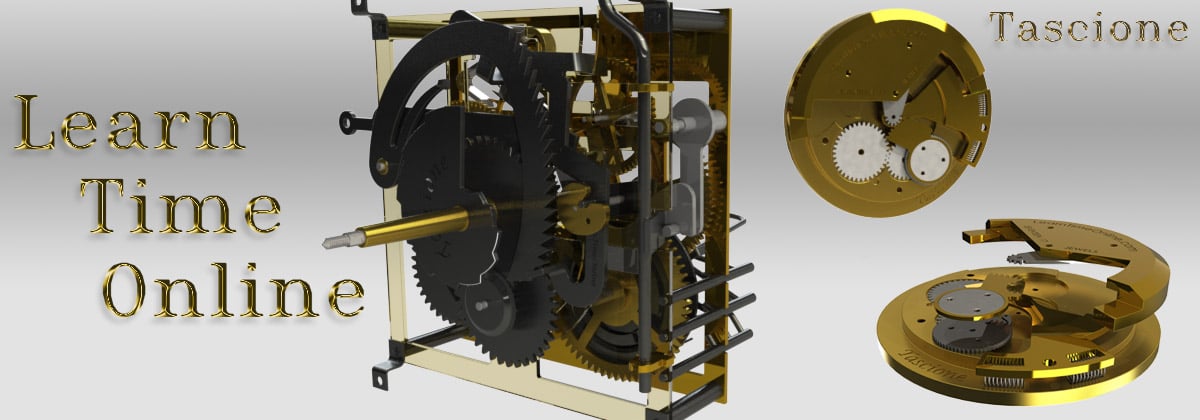Home › Forums › General Discussion Forum › Including photos in posts
- This topic is empty.
-
AuthorPosts
-
May 6, 2020 at 10:40 pm #50184
Have been trying to include a photo with a post. I can get to the part where I select from my gallery but am getting error saying photo is too big. Most of my photos only take up around 1.2mbs. Is there another way of handling this please?
May 7, 2020 at 3:13 pm #65165Hi John,
You will likely need to reduce the file size below 1mb. I believe there was mention in a past thread that image file size upper limit is 1mb. Looking through a few posts I see that many image sizes are well below 100 kb. You most likely already checked this thread but in case you have it covers resizing etc. etc.
https://clockrepairtips.com/forum/viewtopic.php?f=2&t=1450I hope this helps John,
Best, DeanMay 7, 2020 at 7:27 pm #65166[url][/url]Hello Dean,
Thanks for your advice. Have reduced the size of photo so it is under 1 MB .
Think this has worked, but could only do this by sacrificing some of the image. Have attached this.Regards John Baker..

-
This reply was modified 2 years ago by
Tamas Richard.
-
This reply was modified 2 years ago by
-
AuthorPosts
- You must be logged in to reply to this topic.