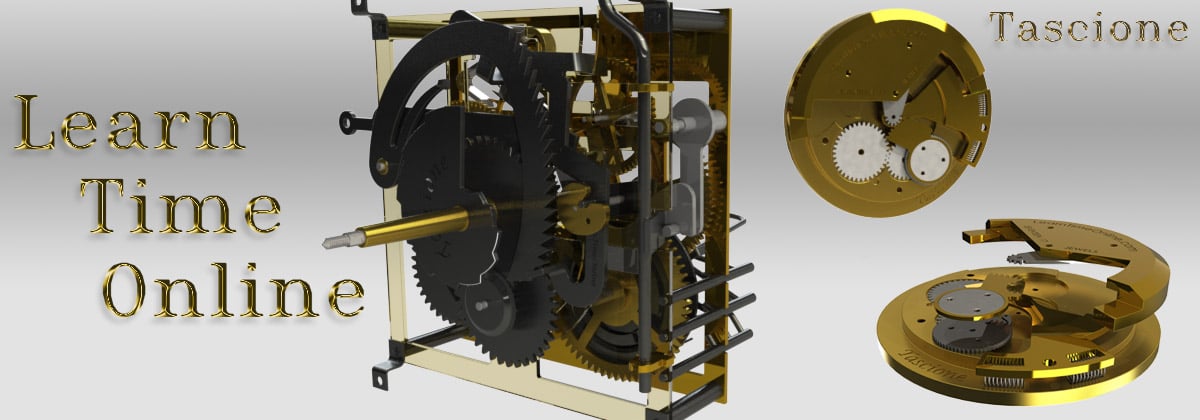Home › Forums › General Discussion Forum › How do I add pictures to post?
- This topic is empty.
-
AuthorPosts
-
March 20, 2014 at 6:18 am #48934
 🙄 i tried to use the “img” tab, and it needs an url? How do I post pics directly from my computer files?
🙄 i tried to use the “img” tab, and it needs an url? How do I post pics directly from my computer files?  :March 20, 2014 at 6:27 am #56539
:March 20, 2014 at 6:27 am #56539Good morn Peg, if I may.
Look into my post, Crisp and sharp pics, Mr. Chris posted several illustrations on this topic. If by chance you don’t find what your looking for Chris is very good with photography and he is my go to man. Bob and a couple others are good also. I’m sure 100% Bob can get you where you want to be if you cannot find the answer on my post, It’s rather long though. Best wishes.March 20, 2014 at 6:45 am #56540Thanks ewinrow! I found the “Posting Pictures” in the forum! It helped a bunch!
March 20, 2014 at 6:48 am #56541 Glad I could help and hope your up and running.
Glad I could help and hope your up and running.  March 20, 2014 at 6:49 am #56542
March 20, 2014 at 6:49 am #56542Peggy when I attach photos from my computer I scroll down below the submit button and you will see options and upload attachments. When you click on upload attachments, it will say choose file. Click on choose file and go to where you have your pictures stored on your computer. Click on photo you want uploaded, on my computer I click on open and it will put the file name in the box. Click on add file. It will add it to your post. You can then repeat if you have more than on pic’s to upload. Hope that helps.
March 20, 2014 at 6:52 am #56543Got ‘er done! Check out my topic post “My first practice piece!”
March 20, 2014 at 7:11 am #56544Great Peggy. Glad you got it figured out.
-
AuthorPosts
- You must be logged in to reply to this topic.