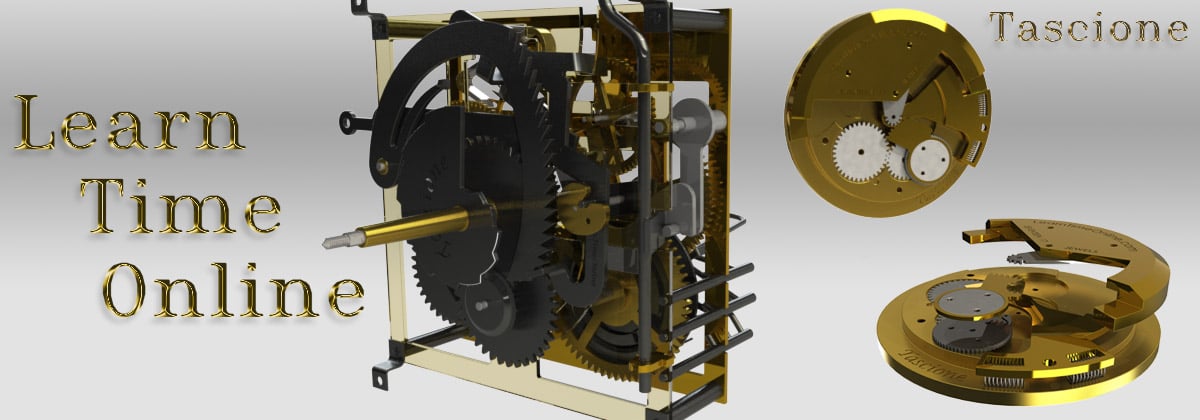Home › Forums › General Discussion Forum › Clock video #1
- This topic is empty.
-
AuthorPosts
-
March 4, 2014 at 5:42 pm #48905
I have a question.
Towards the end of the video, Bob shows he’s using the clock timer to measure the pendulum swing. Where did he hook the meter up at? In the suspension swing on top?
He didn’t show how he hooked it up.
March 4, 2014 at 6:27 pm #56186Peggy, I am not sure, but I think it just has to be connected to the clock plate. I think it picks up the vibration from the escape wheel
 MahlonMarch 4, 2014 at 7:36 pm #56187
MahlonMarch 4, 2014 at 7:36 pm #56187Okie dokie! Thank you!
 March 4, 2014 at 8:08 pm #56188
March 4, 2014 at 8:08 pm #56188If I use the accustic pickup I just connect it to the plate or a nut that holds the plates. Most times I use the optical sensor as it is more accurate. Oh forgot to say I use the Microset Timer made by Bryan Mumford. I have three of them and one will work on watches including using it with a computer to get the same as if it were a paper timed. Here is his website. http://www.bmumford.com/microset.html
March 4, 2014 at 8:33 pm #56189Thank you, Bernie! That was my next question.. where to find those meters/ I’ll check out your link!
 March 5, 2014 at 5:03 am #56190
March 5, 2014 at 5:03 am #56190good mourning, I have the same timing machine that Bob used, timetrax, you can clip it on anywhere as long as it will pick up the beat, sometimes in a test with the movement in the case you can just touch it to the center arbor, minute hand nut or even the hand, some clocks even by clipping it to the weight chain, I just try to clip it anywhere it will pick up sound and not cause damage…the amplification is adjustable and rather sensitive. I find using the timing machine a great help especially in initial regulation with beats per hour, also accurately putting a clock in beat, there is extra info out there with different clocks and beats per hour calculations already figured out (the timetrax came with a book also). I had a customer bring in a ap on his phone that had a beats per hour and in beat but without knowing how many beats per hour your supposed to have doesnt help much, also the whole room had to be very quiet or it would pick up all other sounds, I think he said he had to pay $10 a month or so. William
March 5, 2014 at 5:18 am #56191Howdy, bernie, I just quickly looked at your link of the machine you use, Is it difficult to set the visual sensor?, ie a wall clock on the wall and getting the sensor in the right spot? I do like the idea of having a long period measured especially with the chiming (is this useful?) , recently I was wanting to see if a cuckoo clock was cuckooing at the 1/2 hour, I would here it set up, and having many irons in the fire, I would walk away reminding myself to listen for the cuckoo, well…..I would get busy and remember about 5 minutes after the 1/2 hour 🙄 , a week and a half later I still wasnt sure it was working right. All is well now with the clock but every half hour in my dreams I hear a cuckoo 😆 William
March 5, 2014 at 7:47 am #56192William I use the optical sensor a lot especially if I want to run it for several hours and don’t want the chimes to jump in. I hook a laptop up with the installed software and can watch it from time to time to see how it is doing. It gives you a lot of info as you probably saw on the software pictures. I use the accustic sensor with the timer hooked to the computer. It will be tracking nicely then when it cuckcoo’s or strikes on the half hour the screen will show it going nuts. You will know if it chimed on the half and on the hour. I do use the optical sensor on a lot of striking clocks. It has a strike mode that will count the strikes. I can also set it up with a a optical sensor in which I let the minute hand pass thru the sensor and when it passes thru the optical sensor 1 hr later I multiply this number by the bph I got when timing it. That will tell me what the bph should be for this clock without taking it apart to count the wheels. I made several arms like radio shack sells including one that is actually a wood clamp with arms on it. It is pretty cool and can be used in lots of different cases. I will take some pictures of them. On his website at the top he has one that you can click on “instructions”. Also Bryan is a great guy and either by e-mail or phone he will help you thru if you have a problem.
I have 3 of his timers. The oldest goes on calls with me. The two microset 3’s are in the shop and are used with the laptop. Reason for two is if I am timing a clock I generally have them on the timer for more than a hour. I always need timer during that time so just got a second one. I used to have a Time Trax 185 but sold it because the microset has so much more it can do.
March 5, 2014 at 8:15 am #56193Here are the pictures I use to use the optical sensors. I have I think 4 optical sensors. They work pretty well. The one picture which is kinda fuzzy shows one of the optical sensors.



 March 5, 2014 at 8:31 am #56194
March 5, 2014 at 8:31 am #56194Bernie, that is fantastic…very inventive….I am going to look into it a bit more, remember, I am not that smart so when it comes to computers and such, 😯 look out. I am partial to the run stand in the background, did you make that? What else do yah have
 ??? I would love to see your shop, the shop section on the forum is for each member to have a personal thread of his or her shop setup…Of course it is a great learning tool for everyone to see how others have set up shop, lots of ideas come from that section….William
??? I would love to see your shop, the shop section on the forum is for each member to have a personal thread of his or her shop setup…Of course it is a great learning tool for everyone to see how others have set up shop, lots of ideas come from that section….William
P.S. your in Kansas? I am in southern Minnesota.March 5, 2014 at 9:17 am #56195Well one of these days when my shop gets cleaned up as it is a mess, oh heck I will post some pictures. If you don’t like the mess then don’t look. 😆 I give my shop a good cleaning once a year maybe twice. Spring and fall.
You will like the microset and you don’t have to be to computer literate. I am not for sure and if I can do it you can. It is amazing that you can see escape wheel problems once you get used to seeing it on a computer screen. I had a bent escape wheel tooth that I didn’t see when cleaning and oiling the clock but did catch it when timing it. I watched the screen and when I seen the blip I looked at the wheel. Sure enough a slightly bent tooth. Also you can save all those screens to a file so if you run across another of the same clock you can compare the saved data.
March 5, 2014 at 4:19 pm #56197I tried looking up on Google search for that particular Timetrax machine that Bob uses, and I didn’t see anything like that one. Does anyone have any links I can check into? 🙄
March 5, 2014 at 4:35 pm #56198Here is the website but not much info. http://www.adamsbrown.com/adams%20brown%20company_022.htm They are sold by Timesavers, Merritts, and R & M Imports.
March 5, 2014 at 4:50 pm #56199Hey Guys! I hit “pay dirt”! Here’s an awesome website that I found the exact timer Bob has! It will be on page 83 of their online catalog in their Parts Tools and Brands tab! http://www.randmimports.com/
 March 5, 2014 at 4:56 pm #56200
March 5, 2014 at 4:56 pm #56200Hi Peggy,
Thought I would throw my 2 cents in here. Back when I made the clock videos about 17 years ago I was using TimeTrax. It was a decent machine but I personally would choose MicroSet any day over TimeTrax now! Not that TimeTrax is a bad machine or deal it’s just that MicroSet is an awsome unit in my opinion and Bryan is as helpful as a person can get when it comes to support. Plus the guy is brilliant!
Hope this helps,
Bob -
AuthorPosts
- You must be logged in to reply to this topic.