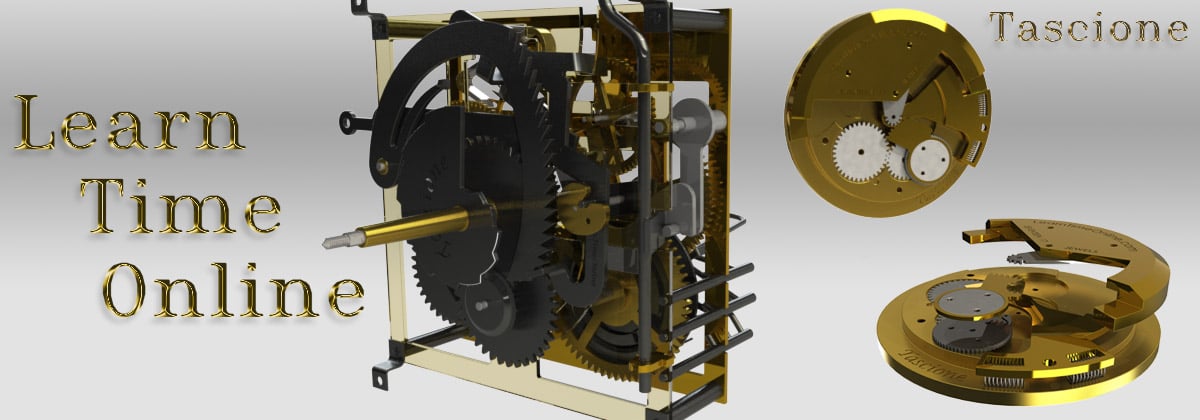Home › Forums › General Discussion Forum › Clock video #1 › Reply To: Clock video #1
William I use the optical sensor a lot especially if I want to run it for several hours and don’t want the chimes to jump in. I hook a laptop up with the installed software and can watch it from time to time to see how it is doing. It gives you a lot of info as you probably saw on the software pictures. I use the accustic sensor with the timer hooked to the computer. It will be tracking nicely then when it cuckcoo’s or strikes on the half hour the screen will show it going nuts. You will know if it chimed on the half and on the hour. I do use the optical sensor on a lot of striking clocks. It has a strike mode that will count the strikes. I can also set it up with a a optical sensor in which I let the minute hand pass thru the sensor and when it passes thru the optical sensor 1 hr later I multiply this number by the bph I got when timing it. That will tell me what the bph should be for this clock without taking it apart to count the wheels. I made several arms like radio shack sells including one that is actually a wood clamp with arms on it. It is pretty cool and can be used in lots of different cases. I will take some pictures of them. On his website at the top he has one that you can click on “instructions”. Also Bryan is a great guy and either by e-mail or phone he will help you thru if you have a problem.
I have 3 of his timers. The oldest goes on calls with me. The two microset 3’s are in the shop and are used with the laptop. Reason for two is if I am timing a clock I generally have them on the timer for more than a hour. I always need timer during that time so just got a second one. I used to have a Time Trax 185 but sold it because the microset has so much more it can do.