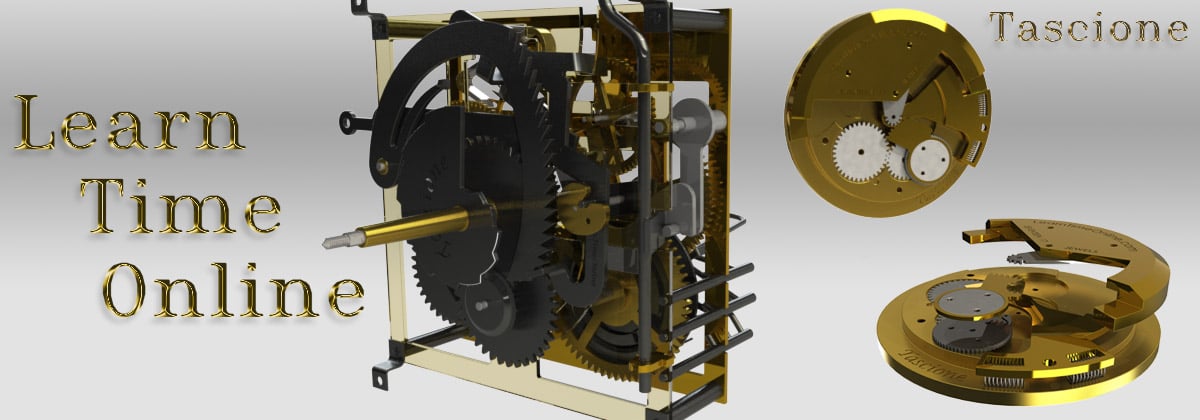Home › Forums › General Discussion Forum › Crisp and sharp pics. › Reply To: Crisp and sharp pics.
So, we’ve used our LARGE file to inspect our photo, to crop out any areas that we want to use for close up detailed shots, so now what?
This is one of the things I love about PSE, it gives you the ability to not only re-size your photos, like many programs do, but it also lets you save them for the web AND to preview them in a browser window before you commit to the save. It also allows you to set the dPi and the actual size in megabytes. This option is very handy if you post photos on a website that restricts your upload file size to, lets say… 50Kb per image.
Sound complicated? Well it isn’t and here is how you can do it in about 20 seconds or less..
You remember our original image size was 26×26 inches. First, we need to reduce that file size to something we know that is viewable on a web page without having to scroll around. I chose around 7×5, just enough that you don’t have to squint to see the image.
First you select RESIZE IMAGE from the pulldown menu and here we see our original file size of 26×26.
I’ll change the to 7×5, I always change the largest value, here I’ll replace 26.889 with 7. The program automatically adjusts the other value so you don’t have to worry about making you image look long or stretched. It keeps it in perspective.